Understand Resources Management in MS Project
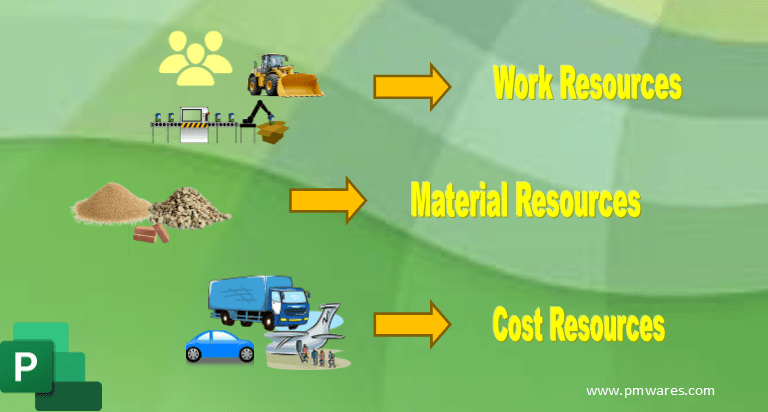
Questions, this post answers:
- What types of resources are there in MS Project?
- How to map resources in my project with resource types in MS Project?
- How to manage availability of human resources in MS Project?
Resource Types in Projects
If we look at the types of resources we deal in our projects, we will find there are basically four types of resources.
- Human Resource
- Machines and Equipment
- Material Resources
- Incidental or non-standard expenses which do not fall in above categories.
All the resources or expenses we incur can we classified in the above categories. Human resources, machines and equipment perform the work. Material get consumed when work is performed if any material is used in the work and during the time work is being performed, incidental expenses can be incurred to accomplish the work.
Resource Types in Microsoft Project
MS Project has 3 types of resources
- Work resources
- Material resources
- Cost resources
Work resources perform the work, material resources get consumed when work is performed and during this time, cost resources take care of other expenses.
Therefore human resources, machines and equipment that perform the work in our projects map to work resources in MS Project. Material resources directly map to material resources in MS projects. Other expenses like incidentals expenses incurred on side activities like travel, transport, food, phone, unscheduled fee etc. map to cost resources in Microsoft Project. If you have a lump sum contract and make payments based on milestone, the payment can be assigned as cost resources at specific milestones in the schedule.
Microsoft Project also has a field called Fixed Cost which has the same purpose as cost resources. I prefer Cost Resource over Fixed Cost as it allows me to identify different expenses separately. As this post is for understanding resources in MS Project, I will limit my discussion related to resources. We will cover the fixed cost and its comparison with cost resources later in another post on managing cost in MS Project.
Define Resources in MS Project
In MS Project we use Resource Sheet to define the resources. To list down your team, material required and the machines/equipment you will need, switch to Resource Sheet view and provide their name or role along with their attributes as in the image below.
To understand resource attributes, let’s understand the resources in details.
Work Resources
Work resources are the resources that perform the work. They have a direct relation with the duration of the task, they are assigned to. For example, if 4 resources complete a task in 10 days, then 2 resources will complete this task in 20 days, 5 resources will complete the same task in 8 days and 8 people will do it in 5 days. You will see by decreasing or increasing the number of work resources assigned to a task increase or decrease the duration of the task respectively.
Examples of work resources are Human resources, machines that perform the work or equipment that are used to perform the work. If you have one CNC machine to manufacture 100 parts, you can manufacture these 100 parts with 2 CNC machines in half the time. Similarly, you can complete the digging in half the time using two excavators.
The availability of work resources directly impact the tasks in a project. Therefore whenever we identify work resources, we also identify their availability to the project. When we define work resources in MS Project, we always define them with their availability for the project.
Because work resources have a close relationship with time, their costing (or billing) also happens in time terms. Work resources costing is calculated based on how much time they have worked on the task assigned to them. Therefore we define their rates in hours, week, month etc. Per hour is a default unit however you can give a rate per week or per month also in MS Project. MS Project converts the rate into per hour internally and calculation the task’s cost accordingly.
Material Resources
Material resources are the resources that get consumed when work is performed. Any resources that get consumed in the project is a material resource. Even machines or equipment that are installed as part of a project and cannot be taken away for later use after the project are consumable and treated as material resources. People often get confused here. It is not the resource that decides whether it is a work, material or cost resource but it is its use that decides which type of resource it is.
For example, if we are setting up a lab. All the equipment that will be installed in the lab are consumable i.e. material resources despite they do not appear as consumable in shape and size. Another example is a Diesel Generator (DG). A DG can be bought for power supply to support the construction of a manufacturing unit and another can be installed as part of the project for power supply to support the manufacturing operations once the project is complete and operations start. The first DG will be taken away after the project is over. This DG is used as an equipment in the project and therefore will be treated as a work resource and will cost per hour basis. However, the second DG will remain with the project to provide power supply for manufacturing operations and cannot be removed to use elsewhere. It is part of the manufacturing unit. Therefore the second DG is consumable and treated as a material resource.
Examples of material resources are: Wood, steel, sand, cement, equipment of a plant, PCBs, transformer to be used in the unit, paint, diesel, AC, fan etc. Every material has a different unit of measure like cubic meter for wood, metric ton or kilogram for steel, bags for cement, numbers for equipment, PCB, fan etc., litre for paint and diesel etc. We must therefore define a unit of measure for each material. The cost of the material is also calculated as cost per unit basis. Therefore we need to define rates per unit for each material resource. Based on how much material is allocated to a task, the cost of the material for that task is calculated.
In MS Project, we define material resources in the resource sheet only. When we define a material resource, we provide the name of the material, change the type to material, provide a unit of measure in the material label column and per unit rate in the rate column.
Cost Resources
Cost resources are introduced later to take care of incidental expenses like travel, transport, entertainment etc. The cost of travel, transport etc. cannot be categorized either as work or as material. Therefore a third category was created to take care of such expenses.
As such cost resource can be used for any expense which is not accounted under the work or material resources. For example payments for lump sum contract. If you have hired a contractor to perform a work on a fixed price and will make payments on achieving specific milestones, you can consider the contractor as a cost resource.
There is a fixed cost column which was/is being used for this purpose however we suggest using cost resource in place of fixed cost. The benefit of using cost resources is that you can give it a name. The name is better understood than anonymous. If there are multiple fixed costs to a task, we need to sum them up before entering them into in fixed cost column because there is only one field for all fixed costs. While if we use cost resources, we can give appropriate names to these multiple costs and assign them to the tasks.
As the cost that we consider under cost resources are either fixed or incidental, there is no specific unit to provide a rate. Therefore we do not provide any rates to the cost resources. We just define the name of the cost resource and provide its planned cost (the cost that going to be incurred on that task) while assigning them to a tasks.
In MS Project we define the cost resources in the resource sheet only and we define just their name. No other attribute is required to be defined.
Enter Resources in Microsoft Project
Now we have a great degree of understanding of handling resources in MS Project. Let’s move to the last part of this posting i.e. how to enter the resources in MS Project for managing our project.
To enter resources in Microsoft Project, we need to switch to Resource Sheet view. Please go to View tab and click on Resource Sheet under Resource Views section or simply click on Resource Sheet icon on the status bar at the bottom right corner next to Zoom Slider.
It is a table only view and you can see the columns to capture resource related details. Though there are many columns but we will limit our discussion here to primary fields only. To enter a resource with basic information, we provide following details…
- Resource Name – Provide name of the resource or the role of the resource if resource is not available yet.
- Type – As we discuss above, there are three types, select one out of Work, Material or Cost as appropriate.
- Material Label – This column is applicable only for material resource. We need to provide unit of measure for the material resource. Different materials have different measurement units. Like MS Sheet is measures in Metric Ton (MT), paint is measured in Litre and welding rods & hardware are measured in Kg. (Refer figure above)
- Max. Units – This column is applicable only for work resource. Here we should provide the maximum availability of the resource. If a resource shared between two projects 50% each, we should provide 50% as Max. Units. If there are two identical resources available (like two cutters) we should provide 200% as Max Units. Default unit is 100% assuming a full time resource.
- Std. Rate – This column is applicable for work and material resources. We need to provide per hour rates for work resources and per unit (as provide in material label) rates for material resources. MS Project allows you to provide per day, per week etc. rates also in Std. Rate column which MS Project internally convert into per hour rates. For material resource, we the rates are taken as per unit rates. For example. Unit of measure for MS Sheet is MT, therefore rate provide as Rs.30,000.00 is considered as Rs.30,000.00 per MT. Same way, paint is considered as Rs.200.00 per Litre.
We limit ourselves to these fields only. To allocate resources to tasks, measure their consumption/available and calculate cost of the tasks and project, there fields are sufficient. Other fields we will discuss in other sections according to their relevancy.
You might have observed we have not provided any details of Cost Resource except the name. Cost resources do not require any details. Their planned cost is provide at the time of allocating them to any task. We will see it later.
If you have any questions or like to share your experience with managing resources with MS Project, please leave a comment below in the comment section. I look forward reading your comments.
One thought on “Understand Resources Management in MS Project”
Leave a Reply
You must be logged in to post a comment.



Well explained